How To: Create a Shadow
Any animation or drawing is unrealistic if it doesn't have a shadow. They will all look unnatural to the eye. In this simple tutorial, you'll learn the easiest way to create your own character's corresponding shadow!
Step 1) I will now assume that you already have your own character drawn out ready to go if not just draw a simple one now! I have used the following character i drew for my animation project. And as you can see it's abit unnatural without a shadow. (P.S you don't have to have a background like mine, you can just put a simple green or blue background, but not black)

Step 2) Now you'll have to convert your character into a Movie Clip symbol if you haven't done so yet. Go to Modify>Convert to New Symbol (F8)

Step 3) Ok, now your character is a symbol so you can jsut right click and press copy and then paste it on a differnt layer below your current character layer.
Step 4) Now select your character's copy and change the following properties in the properties panel.
Step 5) The character's copy should be all black now. Then go to Filters and add a blur filter in. (Only applicable in Flash 8 or Above i think)
Step 6) You can input the following into the X and Y values (You don't have to be exactly like mine but something similar or you think that suits your character will do)
Step 7) Now choose the Free Transform Tool (Q) and make your character copy abit smaller than your original character because that'll be the shadow. You can also rotate it if the light if coming from a different direction.
Step 8) Once you have adjusted the size to your likings, just drag or use the arrow keys to move the shadow near your character's foot like below:
And Now your done! What's Next? Support this post by social bookmarking it.
Subscribe to:
Post Comments (Atom)
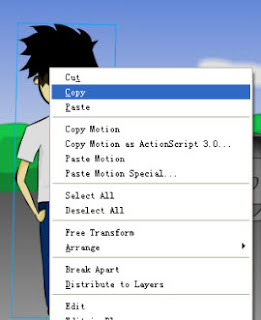

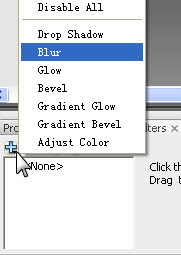



September 1, 2008 at 1:40 AM
very nice tutorial. I will try to follow it and hopefully produce same result as yours. Thanks
September 1, 2008 at 4:43 AM
@graphic art
thanks very much! Do your best following the tutorials and good luck =D
September 1, 2008 at 5:19 AM
lol mag... this is for that graphic assignment... isnt it? XD
September 1, 2008 at 10:29 PM
@Rin
Yes this was for my graphics assignment animation, I thought of this 'easy' shadow technique so I would like to share it with everyone =D
Post a Comment